Discover How Next-Generation Antivirus Protects Your Smartphone from Malware & Cyber Threats in Real-Time
Secure Your Mobile Device with AI-Powered Protection Against Today's Smartest Cyber Threats

Did you know that in 2024 alone, mobile devices were hit with over 33 million malware attacks—nearly 3 million every single month? Smartphones are now central to everything we do: banking, shopping, working, and staying connected, making them irresistible targets for cybercriminals. Unfortunately, traditional antivirus apps can no longer keep pace with the increasingly sophisticated threats facing our mobile devices today.
That’s where Next-Generation Antivirus (NGAV) for smartphones comes into play. Unlike old-school antivirus software, NGAV leverages advanced techniques like artificial intelligence (AI) and real-time behavioral analysis to identify and block even the most elusive and newly-emerging threats.
In this comprehensive guide, you’ll discover exactly what NGAV is, why your smartphone urgently needs this upgraded level of protection, and how NGAV clearly outperforms traditional mobile antivirus solutions. We’ll also cover the key features to look out for, practical tips to choose the right NGAV solution for your device, and straightforward answers to frequently asked questions.
Ready to fortify your smartphone against modern threats? Let’s dive in!
Table of Contents
What Is NGAV (Next-Generation Antivirus)?
Next-Generation Antivirus (NGAV) is a new breed of antivirus software that goes beyond the old, signature-based virus scanners. Traditional antivirus (AV) works a bit like a police watchlist – it scans your phone for malware signatures (digital fingerprints of known viruses). That method is fast and was effective for known threats, but it fails to recognize new or evolving malware that isn’t on the list. NGAV takes a smarter approach: instead of just looking for known bad files, it watches for suspicious behavior and patterns that might indicate an attack.
In other words, NGAV solutions “find all symptoms of malicious behavior rather than focusing only on known malware file attributes.” This behavioral approach means even if a virus is brand-new or heavily disguised, a next-gen antivirus can catch it by noticing what it’s trying to do. For example, if an app suddenly tries to record your keystrokes, copy your contacts, or encrypt your files, an NGAV would flag and stop it – even if that malware has never been seen before.
To achieve this, NGAV uses advanced technologies like:
- Machine Learning & AI: NGAV apps learn what normal usage looks like on your phone and detect anomalies. They can analyze patterns across millions of devices to predict threats before they spread . For instance, if malware behaves in a way that resembles known attacks, the AI can spot the similarity without needing an exact signature match .
- Behavioral Analysis: Instead of just scanning files, NGAV constantly monitors app behavior in real-time. If an app exhibits malicious behaviors (like accessing parts of the system it shouldn’t or sending your data to an unknown server), NGAV can intervene immediately.
- Cloud-Based Updates: Most next-gen antivirus solutions are cloud-connected. This means heavy processing is done on cloud servers and threat intelligence updates are received in real time. The result is a lighter impact on your phone’s performance – no more massive virus definition downloads bogging down your device – and up-to-the-minute protection against the latest threats.
In simpler terms, NGAV is like having a smart security guard for your smartphone: one who not only checks IDs against a blacklist (like traditional AV) but also watches behavior attentively. If something “feels off” or dangerous, it reacts instantly to stop the threat, even if it’s never encountered that exact threat before. This proactive stance makes NGAV especially suited to combat modern malware, which often mutates and tries to evade old-style antiviruses.
Why Do Smartphones Need Next-Gen Antivirus?
You might be thinking, “Do I really need antivirus on my phone? Are mobile threats that serious?” The short answer is yes – smartphones face a growing wave of cyber threats, and next-gen antivirus can be a lifesaver. Here’s why smartphones need NGAV protection more than ever:
- Mobile Malware is Exploding: Cybercriminals have shifted their focus to phones because we use them for everything – personal chats, photos, banking, emails, work files – a goldmine of data. As mentioned earlier, tens of millions of mobile malware attacks occur each year . These include malicious apps that spy on you, lock your device for ransom, or steal your money and identity. Traditional AV tools often miss brand-new malware. NGAV, with its smart detection, is far better at catching zero-day threats (completely new malware strains) before they cause damage.
- Phishing & Scam Protection: A lot of attacks on phones come via dodgy links (SMS scams, sketchy websites, fraudulent apps). Modern NGAV solutions typically include anti-phishing filters and web protection. They can warn you or block malicious websites and suspicious links in real time – something a basic antivirus might not do effectively.
- Beyond Viruses – Comprehensive Security: Smartphones can be attacked in ways beyond file-based viruses. For example, file-less attacks (malware that doesn’t install a file, but runs in memory or misuses built-in system tools) can hit phones too. These threats hide in RAM or exploit legitimate apps, making them invisible to traditional scanners. NGAV is designed to detect such tricky threats by looking at unusual behavior (like an app injecting code into memory) . Additionally, NGAV often overlaps with mobile Endpoint Detection and Response (EDR) capabilities, meaning it not only blocks malware but also can remediate issues (e.g., stopping an app, removing it, and fixing changes it made).
- Mobile-Specific Threats: On smartphones, you also have threats like rogue applications, SMS Trojans, spyware, and unsafe Wi-Fi networks. Next-gen antivirus apps for mobile frequently bundle extra protections for these. For instance, some NGAV mobile apps check your device settings for vulnerabilities, scan new apps for risky permissions, and even use AI to detect fraudulent apps on the app stores before you install them.
- iOS is Not Invincible: If you use an iPhone, you might feel safer due to Apple’s strict App Store and sandboxing. While iOS devices have strong built-in security, they are not completely immune to threats. Phishing attacks, unsafe configurations, or zero-day iOS exploits can still put iPhone users at risk. NGAV on iOS focuses on network protection (blocking scam websites or risky links), detecting profile or configuration hacks, and ensuring your device isn’t jailbroken or compromised. In short, both Android and iOS users can benefit from an extra layer of smart security that NGAV provides.
Bottom line: As our phones become richer targets, relying on just the operating system or a basic antivirus isn’t enough. Next-Generation Antivirus gives your smartphone a proactive defense system that’s always watching for trouble – even the kinds that haven’t been seen before. It’s like upgrading from a static lock to a smart alarm system that adapts to new break-in techniques.
NGAV vs. Traditional Mobile Antivirus
It’s important to understand how next-gen antivirus differs from traditional antivirus on your phone. Think of it as old guard vs. new guard in mobile security. Here’s a quick comparison:
- Detection Methods: Traditional mobile antivirus relies mainly on virus signatures – a bit like having a library of known criminal mugshots. It scans apps and files on your phone, looking for patterns that match known malware. This works well for threats that are already identified, but fails for new or modified malware (which might slip by undetected). NGAV, on the other hand, uses behavioral detection and machine learning. It’s watching for the actions malware takes (like an app suddenly sending texts to premium numbers or using your microphone in the background). If it walks like a duck and quacks like a duck – NGAV will suspect it’s malware, even if it’s wearing a new disguise. This means NGAV can catch novel threats that traditional AV would miss .
- Reactive vs Proactive: Traditional AV is largely reactive – malware has to be discovered, analyzed, and have its signature added to the database after it’s found in the wild. This creates a dangerous time gap when new viruses can run rampant (because your AV software doesn’t know them yet) . NGAV is proactive – by recognizing suspicious behaviors and using predictive models, it can stop attacks during their attempt, not just after they’re known. It’s like the difference between a guard who only checks a list of known bad guys versus one who also watches for anyone acting suspiciously.
- Types of Threats Blocked: Traditional mobile antivirus is good at catching common viruses, worms, and trojans (especially older ones). But it often misses complex threats like ransomware, fileless malware, and advanced persistent threats (APTs) that are designed to hide from signature scanners . NGAV is built to handle these advanced threats. For example, a next-gen antivirus can notice if an app starts encrypting all your photos (sign of ransomware) and stop it immediately – even if that ransomware strain has no known signature yet .
- Performance Impact: Older antivirus apps sometimes earned a bad reputation for slowing down devices – doing heavy scans, constant updates, and draining battery. Next-gen antivirus solutions are typically lighter and faster. They leverage cloud processing and smarter algorithms to minimize impact. Many NGAV mobile apps run mostly in the background, using cloud queries to check apps and only stepping in when something’s wrong. This means less battery drain and lag while still staying highly vigilant .
- Updates & Intelligence: Traditional AV needs frequent database updates (downloading signature files). If you skip updates, you’re at risk. NGAV uses cloud intelligence and often updates on the fly through an internet connection. It pulls from a vast, up-to-date threat intelligence network. The moment a new threat is identified anywhere in the world, an NGAV can quickly learn about it and protect you . It’s like having a global early warning system for your phone’s security.
- Coverage and Extras: Many legacy antivirus apps focus just on file scanning. NGAV solutions tend to include a suite of protective features. This can include network security (like alerting you if you connect to an unsafe Wi-Fi), identity theft protection (alerts if your email/password appears in a breach), anti-phishing for texts and emails, and even behavioral warnings (e.g., “This app is requesting access to your SMS – which is unusual for a game app”). In essence, NGAV aims to cover the full spectrum of threats, not just known viruses.
In summary: Traditional mobile antivirus was the security solution of yesterday – useful but limited. Next-Generation Antivirus is the security solution of today and tomorrow, built to outsmart modern hackers. By focusing on behavior, leveraging AI, and staying updated in real-time, NGAV provides a much higher catch-rate for new threats and a more robust defense for your smartphone.
Key Features of Next-Gen Antivirus for Phones
Not all security apps are created equal. When evaluating a next-gen antivirus for your smartphone, keep an eye out for the following key features that truly set NGAV apart. These are the capabilities that ensure comprehensive protection in a user-friendly way:
- ✅ Advanced Malware Detection: At its core, an NGAV app should use machine learning or AI-driven analysis to detect malware. This means it doesn’t rely solely on known signatures; it can spot unusual app behaviors (like an app trying to hide its icon or auto-launch on boot) and take action. This feature is what allows NGAV to catch zero-day malware and stealthy viruses that others miss.
- ✅ Real-Time Protection & Alerts: A good NGAV for smartphones provides always-on, real-time scanning. The moment you download a new app or open a file, it should run a quick check. If something malicious is found, it will instantly block it and alert you. This immediacy can prevent infections before they take root. Look for an app that clearly notifies you of threats and gives recommended actions (quarantine, delete, etc.) without causing panic.
- ✅ Behavioral Analysis: As discussed, behavior-based detection is crucial. The NGAV should monitor app behavior continuously. For example, if a trusted app suddenly starts consuming massive data in the background or an unknown process tries to modify other apps, the security app should flag it. This is especially useful for catching spyware or stalkerware that might be silently logging your keystrokes or location – NGAV can notice those sneaky actions and stop them.
- ✅ Cloud Connectivity & Threat Intelligence: Next-gen antiviruses often tap into a cloud database of threats. This means they offload heavy processing to the cloud and stay updated on the latest bad sites, malicious IP addresses, and emerging malware. When evaluating, see if the product mentions a cloud-based analysis or AI cloud. This typically results in faster scans and less storage use on your phone, since the app doesn’t need to download huge virus databases.
- ✅ Minimal Impact on Performance: A hallmark of modern NGAV apps is being lightweight. They should have a small footprint on your phone’s CPU and battery. The app might run a quick scan when you install something or do periodic check-ins, but it shouldn’t make your phone hot or slow. Many NGAV solutions run efficiently, protecting even when offline (using local machine learning models) and then syncing with the cloud when internet is available . User reviews are a great place to gauge if an app is truly low-impact.
- ✅ Ransomware and Fileless Attack Protection: Not just for PCs – ransomware has appeared on Android too (locking users out of their phones). Fileless attacks can exploit vulnerabilities in legitimate apps. A strong NGAV will highlight capabilities like ransomware detection (e.g., monitoring for rapid encryption of files) and protection against attacks that don’t drop traditional malware files. This often involves the NGAV keeping an eye on sensitive areas of the system and unusual commands.
- ✅ Additional Mobile Safeguards: Beyond virus detection, consider the extra features that enhance your overall smartphone security. Many NGAV-based mobile security apps include:
- Safe Browsing / Web Protection: Blocks dangerous websites or downloads. This is vital to prevent phishing or accidental malware downloads from the web.
- Wi-Fi Security Check: Warns you if a Wi-Fi network is insecure or if someone is intercepting your connection (useful when you’re on public Wi-Fi).
- Privacy Advisor: Scans your installed apps and points out those with risky permissions or privacy-invasive behavior (for example, a flashlight app that wants to access your contacts – suspicious, right?).
- Anti-Theft Tools: Features like locating your phone, remote locking or wiping data if your device is lost or stolen. While not “antivirus” per se, many mobile security apps bundle these for comprehensive protection of your device.
- System Optimization: Some apps also help clean junk or optimize battery as added value – though not security features, they’re nice-to-haves but not as critical as the above items.
- Safe Browsing / Web Protection: Blocks dangerous websites or downloads. This is vital to prevent phishing or accidental malware downloads from the web.
- ✅ User-Friendly Interface: Since this guide is for non-technical readers, picking an app that is easy to use is vital. After you shortlist a couple of NGAV apps, try them out (most have a trial period or free basic version). Is the interface understandable? Do you know how to run a scan or interpret an alert? If the app feels too complicated or constantly bombards you with jargon and pop-ups, you might end up ignoring it – which defeats the purpose. Go for an app that “just works” quietly, and when it does need your input, it explains the issue in simple terms.
When shopping around, compare a few reputable mobile security apps and see how many of the above boxes they tick. Most leading providers (such as well-known antivirus brands) now incorporate next-gen features into their smartphone offerings. The presence of words like “AI”, “machine learning”, “real-time protection”, “behavioral detection”, or “next-gen” in their descriptions can be a clue, but always check independent reviews too. A bit of research goes a long way to ensure you pick an NGAV that’s effective and suits your needs.
Benefits of Using NGAV on Your Smartphone
What difference will you actually notice by installing a next-gen antivirus on your phone? Here are the key benefits a general smartphone user can expect from NGAV protection:
- Stronger Protection Against New Threats: Perhaps the biggest benefit is peace of mind that even brand-new malware is less likely to slip past your defenses. NGAV’s smarter detection dramatically reduces the risk of infection from new viruses, trojans, or spyware that aren’t yet on any “known threat” lists. In an age where hackers constantly create new variants, this up-to-date protection is invaluable.
- Fewer False Alarms: Advanced NGAV software can often tell the difference between legitimate app behavior and malicious behavior with greater accuracy. This means you’re likely to see fewer annoying false positives (where a safe app is mistakenly flagged as bad). By learning normal patterns, NGAV won’t bug you to uninstall your favorite apps just because they do something slightly unusual once. When it does alert, it’s more likely to be a real issue.
- Lightweight Security – No Slowdowns: Gone are the days of your phone grinding to a halt during a virus scan. NGAV runs mostly in the background with efficient scanning techniques. Many users report they hardly notice the app running. **Minimal battery impact
** is a common benefit thanks to cloud processing and optimization. So you get robust security without sacrificing your phone’s speed or battery life.
- Protection Beyond Malware: As mentioned earlier, NGAV-based apps usually come with a suite of security tools. The benefit here is a holistic protection – you’re not only shielded from viruses, but also from phishing attempts, harmful websites, and risky apps. It’s like getting a security bundle: antivirus + anti-phishing + firewall + more, all in one app. For you, this means fewer security apps to juggle, since one well-chosen NGAV app can cover multiple bases.
- Real-Time Peace of Mind: Knowing that an intelligent system is continuously guarding your device can be a big relief. For instance, if you accidentally click a suspicious link in a text message, an NGAV’s web protection might block the dangerous site from loading – saving you from a potential scam or malware. That immediate safety net is a huge benefit, especially for less tech-savvy users who may not recognize every threat. It’s like having an expert watching over your shoulder and stopping you when you’re about to step into a trap.
- Timely Warnings and Advice: NGAV apps often provide helpful notifications. If you download an app that’s been reported as malicious, you’ll be warned before installing. If a breach happens (say, a popular service gets hacked and your email is leaked), some NGAV services will alert you so you can change passwords. These timely warnings help you stay one step ahead of trouble. In contrast, without NGAV, you might not find out about such issues until it’s too late.
- Safe Online Experience: For those who frequently use their phones for browsing or social media, NGAV ensures that your online interactions are safer. Many come with a secure browsing mode or VPN recommendations to encrypt your traffic on public Wi-Fi.
- Better Privacy Control: By highlighting apps with invasive permissions or detecting stalkerware, NGAV can preserve your privacy. You might be surprised to learn how many apps on your phone have access to your microphone, camera, or location at all times. A good NGAV will list these and recommend actions (for example: “These 5 apps have access to your microphone; consider if all are necessary”). This empowers you to make informed decisions and tighten privacy settings where needed.
In essence, installing an NGAV on your smartphone is like putting a smart security system in your home. It doesn’t just lock the doors; it also monitors for unusual activity, warns you of potential dangers, and calls for backup if needed – all while being barely noticeable in day-to-day life. The benefit is a safer smartphone experience with far less chance of falling victim to the countless threats out there.
How to Choose the Right NGAV App for Your Phone
With several mobile security apps claiming to be “next-gen” or “AI-powered,” how do you pick the one that’s right for you? Here are some practical steps and tips to help you choose an NGAV solution that fits your needs:
- Identify Your Platform (Android or iOS):
First, note that security apps differ between Android and iOS. Android devices have many full-featured antivirus apps available (because Android allows apps to scan the file system and other apps). iOS is more restrictive, so iPhone “antivirus” apps focus on network protection, web protection, and identity security rather than scanning the device (Apple doesn’t allow one app to inspect others). Choose an app that’s designed for your operating system – what’s great on Android might have limited functionality on iOS, and vice versa. Check the app’s description to ensure it supports your device and offers the features you want. - Look for the Key NGAV Features:
Use the Key Features list from earlier as a checklist. Does the app use terms like “machine learning detection,” “behavior analysis,” or “real-time protection”? Does it include web protection and other extras you care about? Prioritize features that matter most to you. For example, if you do a lot of browsing on public Wi-Fi, strong web filtering and Wi-Fi scanning might be top priority. If you’re more concerned about malware from apps, then behavioral detection and app scanning capability is crucial. - Read Independent Reviews:
Don’t just trust the marketing. Look for reviews from reputable sources or user communities. Websites like AV-TEST or AV-Comparatives periodically evaluate mobile security apps and can tell you how well they actually perform in malware detection. User reviews on the Google Play Store or Apple App Store can also reveal common pros/cons (e.g., “This app caught a virus I had” or “This app drains my battery”). A pattern of positive feedback on protection and performance is a good sign. - Check Privacy and Permissions:
Remember, a security app will have broad access to your device. Choose a trusted developer or brand to ensure your data isn’t misused. Check what permissions the app asks for – it will need some (like access to storage to scan files, or accessibility permissions on Android to monitor apps), but be wary if it’s asking for unrelated permissions (like excessive personal data without justification). Read their privacy policy if you can, to make sure they don’t collect more data than necessary. - Free vs. Paid:
Many antivirus companies offer a free version of their mobile app with basic protection and a premium version with full features. Free can be a good way to test the waters, but they often come with ads or limited functionality (for example, free might scan for malware but not include web protection or real-time scanning). Decide if you’re willing to invest in a paid app for stronger security. The cost is usually modest (a few dollars a month or an annual subscription) and often worth it for the full peace of mind. Some mobile security apps are entirely free and still effective – just ensure they are from a reputable source. Avoid unknown “free antivirus” apps with few downloads; those can sometimes be malware in disguise! - User Interface and Ease of Use:
Since this guide is for non-technical readers, picking an app that is easy to use is vital. After you shortlist a couple of NGAV apps, try them out (most have a trial period or free basic version). Is the interface understandable? Do you know how to run a scan or interpret an alert? If the app feels too complicated or constantly bombards you with jargon and pop-ups, you might end up ignoring it – which defeats the purpose. Go for an app that “just works” quietly, and when it does need your input, it explains the issue in simple terms. - Customer Support:
This might not seem obvious at first, but consider what kind of customer support is available. If you ever encounter an issue (false alarm, or need help removing a stubborn malware), having support can be a lifesaver. Big-name security companies usually offer support via email or chat. Community forums can also be helpful. Check if the app developer has a support site or at least a detailed FAQ for troubleshooting.
By following these steps, you’ll be well on your way to choosing a next-gen antivirus app that keeps you safe and suits your usage. Make a shortlist of 2-3 apps, compare features and reviews, and go with the one that you feel most confident in. The protection of your personal data and the smooth running of your phone are worth the effort!
Frequently Asked Questions (FAQs)
Q1. What exactly does “Next-Generation Antivirus” mean?
A: “Next-Generation Antivirus” (NGAV) refers to security software that uses advanced methods (like artificial intelligence, machine learning, and behavioral analysis) to detect and block threats. Unlike old antivirus programs that only caught known viruses by their signatures, NGAV can identify suspicious behaviors and new malware strains in real time. In short, it’s a smarter, more proactive form of antivirus. On smartphones, NGAV means your security app isn’t just looking for old-school viruses, but is actively analyzing apps and network traffic to catch anything unusual or dangerous.
Q2. How is NGAV on a phone different from NGAV on a computer?
A: The core principles are the same – both use intelligent detection and real-time monitoring. The main differences come from the platforms: On a computer (especially in businesses), NGAV might have even more advanced features like endpoint detection and response (EDR), deep system scanning, etc. On smartphones, NGAV apps are tailored to mobile life: they focus on malicious apps, unsafe downloads, SMS/email phishing, and device-specific protections. Also, on iOS devices, NGAV apps can’t scan the system files due to Apple’s restrictions; instead they focus on network and cloud-based threat detection. But an NGAV on Android can scan apps and storage more freely (similar to PC antivirus). Ultimately, NGAV for any device means better protection against modern threats, but the exact capabilities will adjust for the device’s operating system.
Q3. Do I really need antivirus on my smartphone? I thought phones don’t get viruses.
A: It’s a common misconception that phones, especially iPhones, don’t get “viruses.” While it’s true that traditional viruses (which self-replicate) are rare on phones, mobile malware absolutely exists. Examples include trojan apps that steal your data, ransomware that locks your phone, adware that bombards you with pop-ups, and spyware that can send your photos, messages, and location to hackers. Android users are particularly targeted via fake apps outside the Google Play Store (and sometimes sneaky ones in the Play Store). iPhones are safer from apps due to Apple’s vetting, but they are not immune to web-based attacks or phishing. Moreover, if an iPhone is jailbroken or if you accidentally install a malicious configuration profile, it can be compromised. So yes, having a good security app (especially an NGAV) on your smartphone is highly recommended today. It’s like having a seatbelt – you might not need it every day, but it’s crucial when something goes wrong.
Q4. Will an antivirus app slow down my phone or drain the battery?
A: A well-designed mobile NGAV app should not noticeably slow down your phone or drain your battery. Next-gen antivirus apps are built to be efficient – they often do heavy processing on cloud servers and stay updated on the latest bad sites, malicious IP addresses, and emerging malware. When evaluating, see if the product mentions a cloud-based analysis or AI cloud. This typically results in faster scans and less storage use on your phone, since the app doesn’t need to download huge virus databases.
Q5. Are free mobile antivirus apps effective, or should I pay for a premium NGAV?
A: There are some excellent free mobile antivirus apps that offer basic protection. If you choose a well-known free app, it can certainly provide a layer of safety – typically scanning for malware and possibly offering limited real-time protection. However, premium NGAV apps usually unlock the full power of next-gen features: things like web protection, anti-phishing, advanced malware detection (AI/behavioral), and extra tools (VPN, identity theft monitoring, etc.). If you just need basic virus scanning and you’re very cautious about how you use your phone, a free solution might suffice. But if you want comprehensive coverage and the benefits of NGAV (which is what this article touts), investing in a premium app is often worth it. Many premium mobile security apps cost roughly the price of a coffee per month, which is a small price for safeguarding your personal info. Consider using a free trial of a premium app to see the difference in features and decide if it’s worth the subscription for you.
Q6. Can an NGAV protect me from phishing and scams, or is it just about malware?
A: Good news – most NGAV solutions for smartphones also help guard against phishing and scams! While the term “antivirus” suggests focusing on malicious software, modern mobile security apps recognize that phishing (fraudulent messages or sites) is one of the biggest threats to users. NGAV apps often have features like:
- Web Protection/Filtering: This will block known dangerous websites. If you tap a link that’s been reported as phishing or hosting malware, the app can stop the page from loading and warn you.
- Fraud Detection: Some apps scan incoming texts or emails for phishing red flags (certain keywords or malicious links) and can alert you if something looks fishy.
- Caller ID/Call Blocking: Though not antivirus, some security apps identify spam or scam callers and let you block them, which is handy against voice phishing.
Q7. What are some reputable Next-Gen Antivirus apps for smartphones?
A: While I won’t do a full “top ten” list here, a few well-known and reputable mobile security apps (as of 2025) include: Bitdefender Mobile Security, Norton Mobile Security, Kaspersky Security Cloud (Mobile), Avast/AVG Mobile Security, McAfee Mobile Security, Trend Micro Mobile Security, and ESET Mobile Security, among others. Many of these companies have incorporated next-gen features like machine learning threat detection and robust anti-phishing into their mobile offerings. Additionally, there are newer players and specialty security companies that offer NGAV-focused apps – for example, CrowdStrike and Sophos Intercept X for mobile (often geared toward enterprise but sometimes available for individuals).
Q8. I use an iPhone. Does an iOS security app actually do anything?
A: It’s true that iOS is a tightly controlled environment, and traditional antivirus scanning isn’t allowed on an iPhone the way it is on a PC or Android. However, iOS security apps (including those branded as antivirus/NGAV) can still provide valuable protection. They focus on things like:
- Blocking malicious websites and phishing attempts in Safari and other browsers – a big help as many attacks start via the web or messaging.
- Monitoring data breaches – alerting you if your email or other personal data leaks in a breach (so you can take action).
- VPNs for secure connection – some include VPN services to encrypt your traffic on public Wi-Fi.
- Device security checks – warning if your iOS version is out of date (important for security patches) or if there’s an unusual configuration (like a profile that could be risky).
- Anti-theft and backup features – helping you find a lost device or backup contacts, etc.
While an iOS security app won’t scan your system files (Apple doesn’t allow that), it acts more like a security advisor and shield for online threats. Given that many iPhone attacks involve tricking the user (through phishing or configuration exploits), having an app that guards those fronts is definitely useful.
Conclusion and Call to Action
In today’s world, our smartphones are essentially digital extensions of ourselves – holding our private conversations, cherished photos, financial accounts, and so much more. With cyber threats growing in number and sophistication, protecting your mobile device is not just optional, it’s essential. Next-Generation Antivirus (NGAV) for smartphones represents the cutting-edge of mobile defense, combining the power of artificial intelligence with real-time vigilance to outsmart the bad guys.
By now, you’ve learned how NGAV differs from traditional antivirus and the many ways it keeps you safe – from catching brand-new malware and phishing scams to running smoothly without dragging down your phone. We’ve also covered how to pick the right solution, so you’re equipped to make an informed choice.
Now it’s time to act. Don’t wait until a virus wipes out your data or a hacker hijacks your phone to think about security. Take a proactive step today:
- Evaluate your current protection: If you’re not using any mobile security app, or relying on a basic one, consider upgrading to a reputable NGAV-based app. Many offer free trials – give one a test run.
- Practice smart habits alongside NGAV: Keep your phone’s system updated, only install apps from trusted sources, and be cautious with links and attachments. NGAV is a powerful ally, but your awareness is the first line of defense.
- Stay informed: Cyber threats evolve, but so do defenses. Keep your NGAV app updated and occasionally check for news on major security issues affecting mobile users. Being informed helps you get the most out of your security tools.
Remember, securing your smartphone is securing your digital life. Next-Generation Antivirus provides the peace of mind that you’re protected against even the latest threats. So equip your phone with NGAV, follow best practices, and you can confidently enjoy all the conveniences of your smartphone without fear.

Your mobile security is in your hands – quite literally. Activate your NGAV protection and keep your smartphone safe today! 🚀🔒

I
Albert Einstein











Leave a Reply